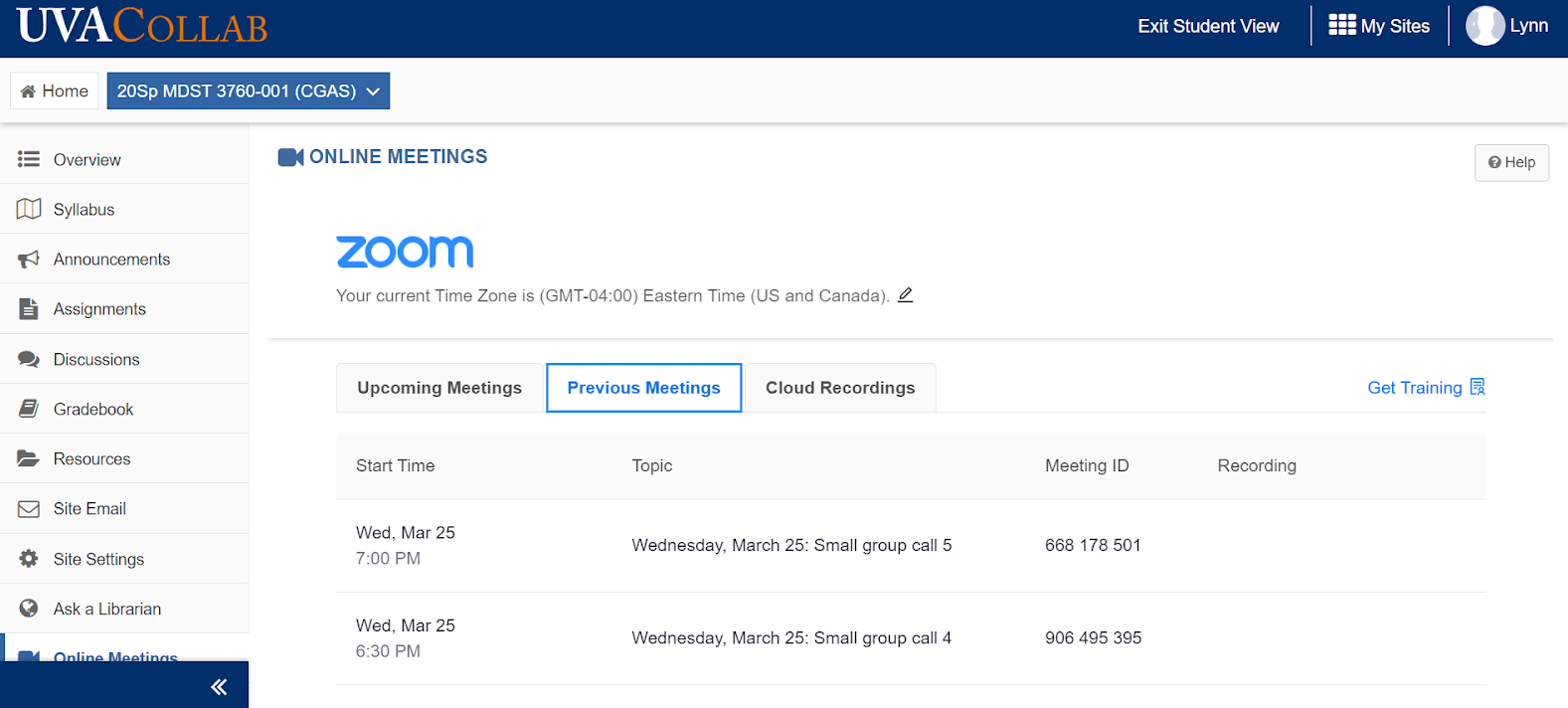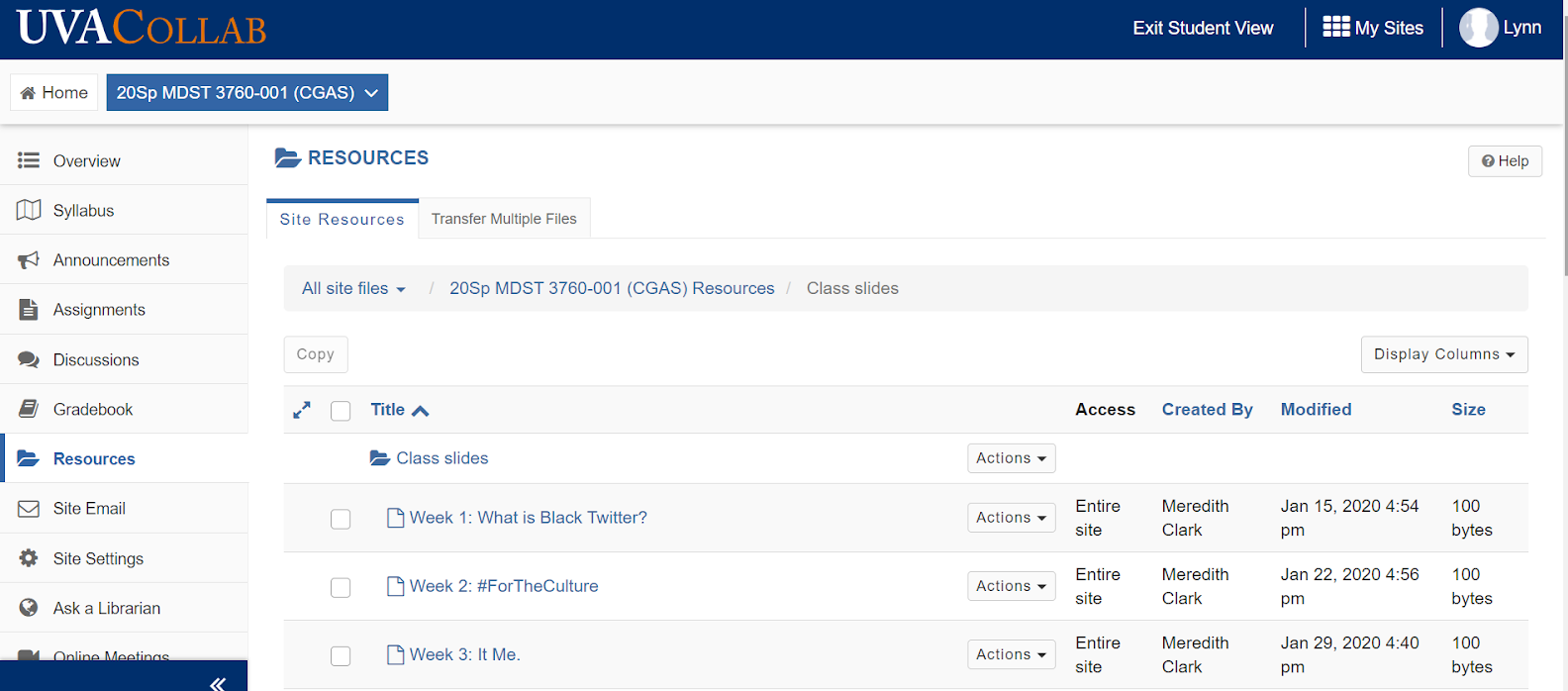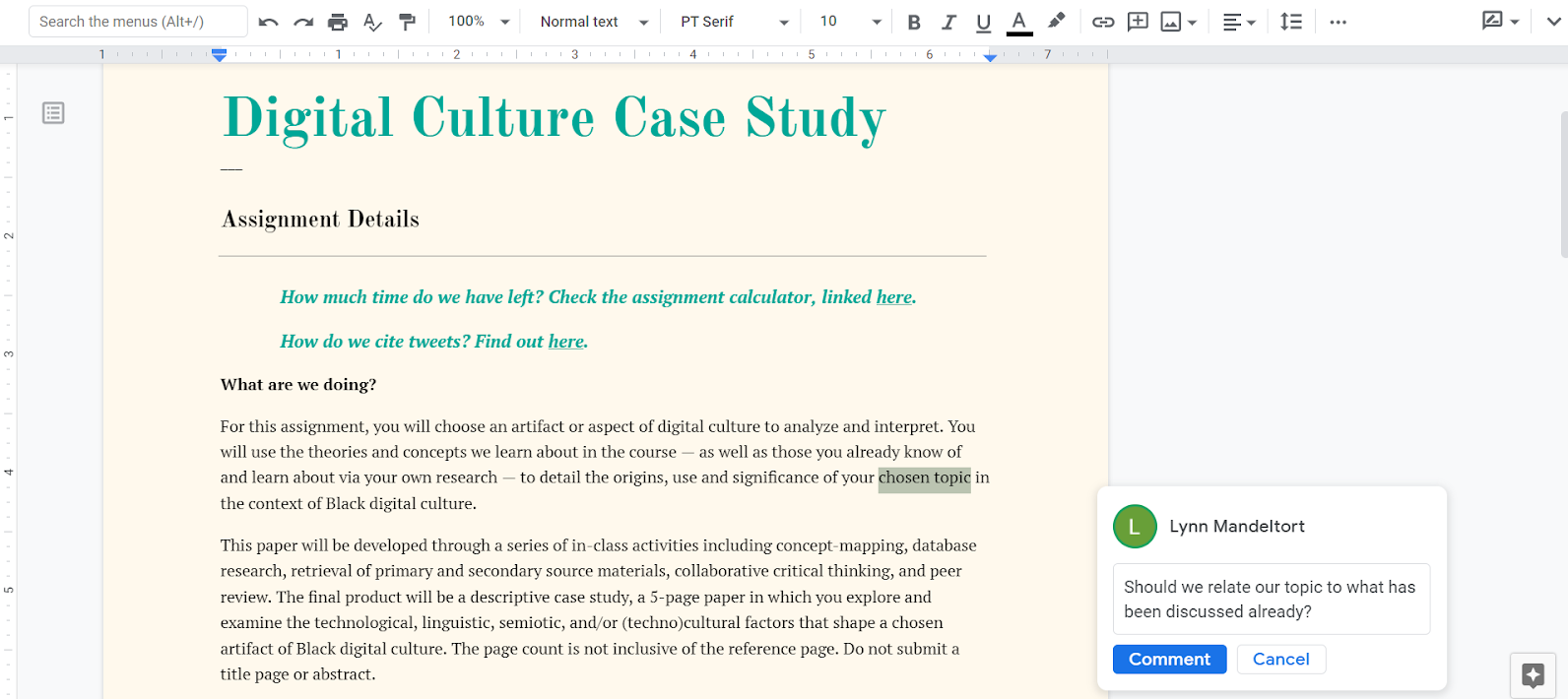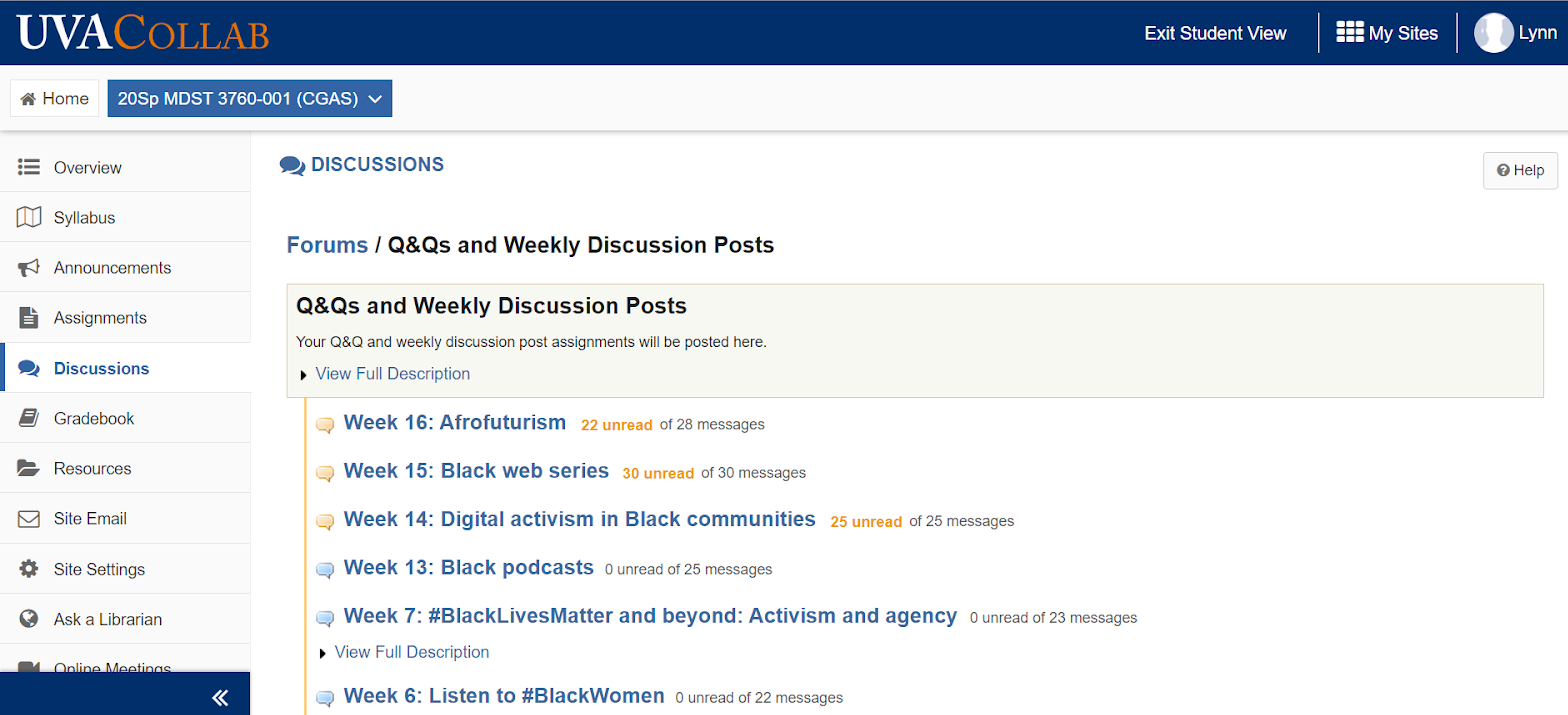Mostly Asynchronous Interactive Lecture
Get ideas for an interactive asynchronous course by watching the video below, and learn about what tools and techniques you can use as an instructor.
Based on course tour of MDS3760
Instructor practices:
- Structured and interactive digital lecture
- Asynchronous whole class discussion
- Small group meetings
- Project-based learning
Recommended for:
- When course objectives and goals rely on multiple forms of media
- Courses with students in multiple time zones
Not recommended for:
- Courses that rely on real-time, whole group discussion
- Instructors who have limited access and experience with technology
Featured Tools
Online Meetings (Zoom)
Prof. Clark uses Zoom to host small discussion groups rather than meeting with the whole class together.
Resources on UVACollab
Students access Prof. Clark’s slides through the Resources folder. These slides include built-in resources through links so students can access what they need exactly when they need it, making for an interactive experience on their own time.
Google Docs
Prof. Clark uses Google Docs for her syllabus and assignments so that students can include questions in their specific context, and other students or Prof. Clark herself can publicly respond.
Discussions on UVACollab
Each student is assigned a topic to discuss using evidence from the course readings and posing questions to their classmates. Assigning topics positions students to be knowledgeable peers and agents of their own learning, keeping these conversations fresh and always with new perspectives.