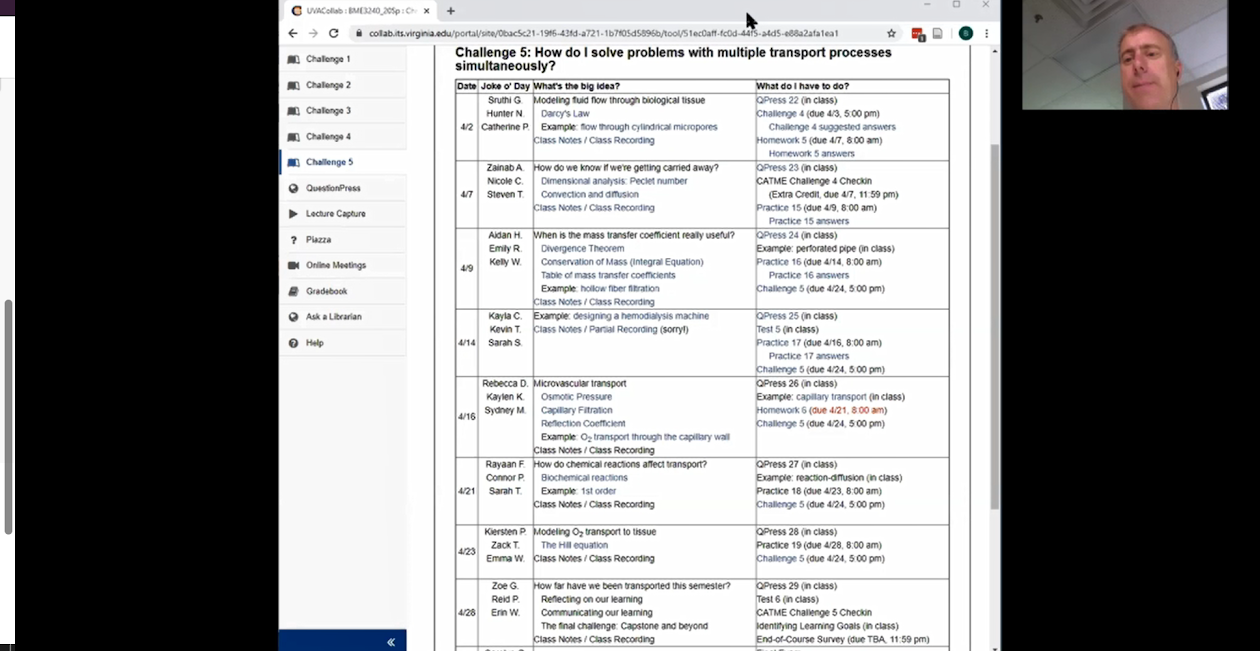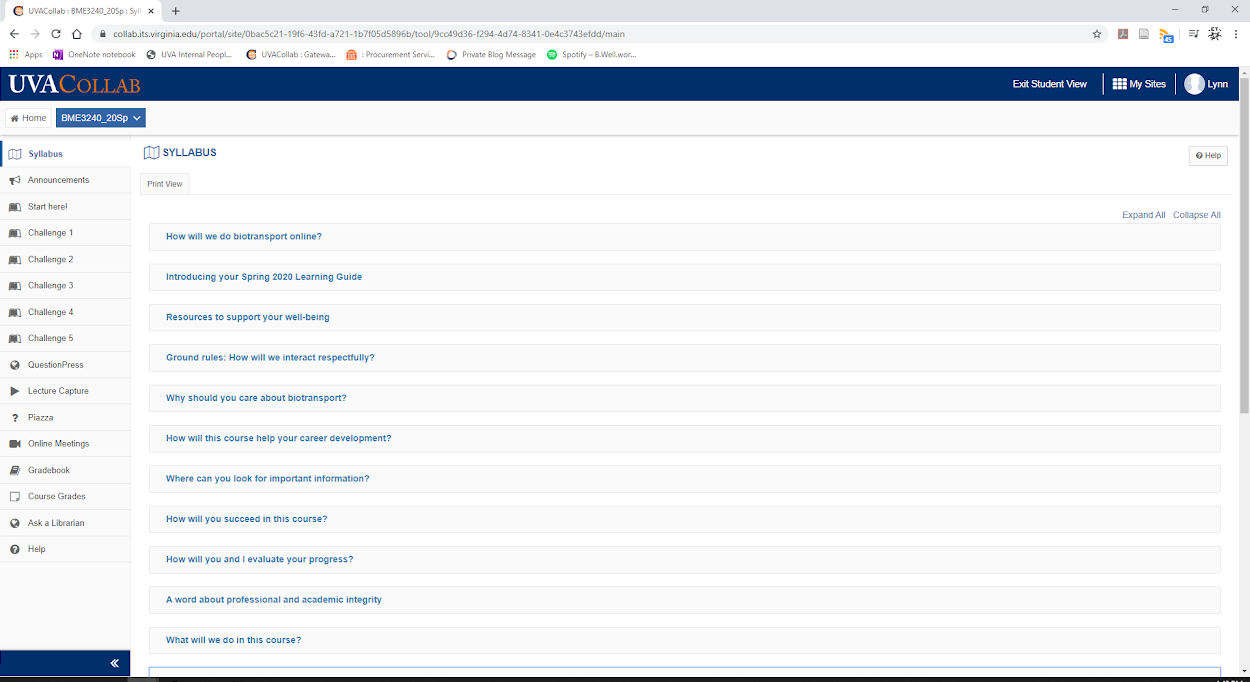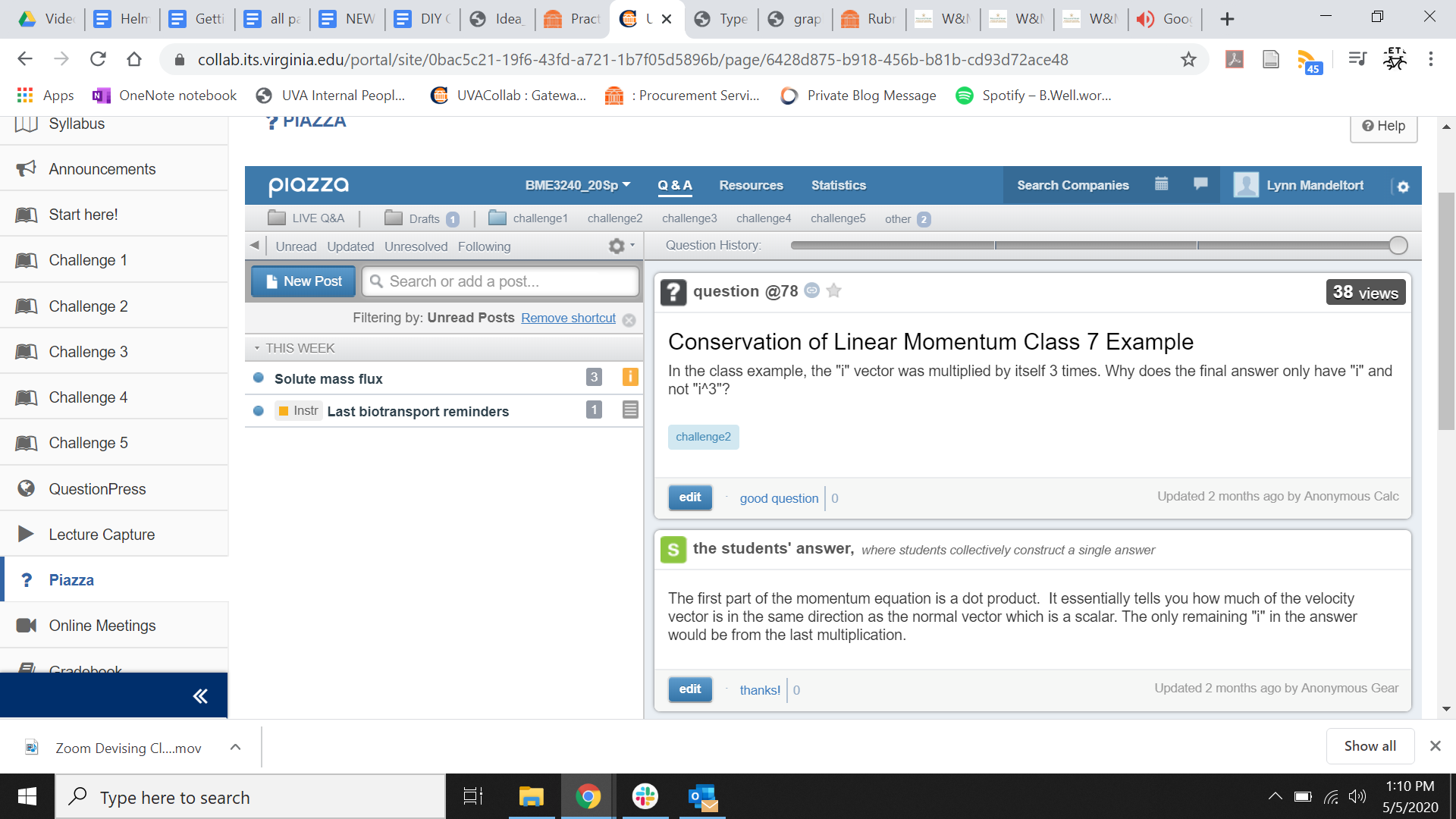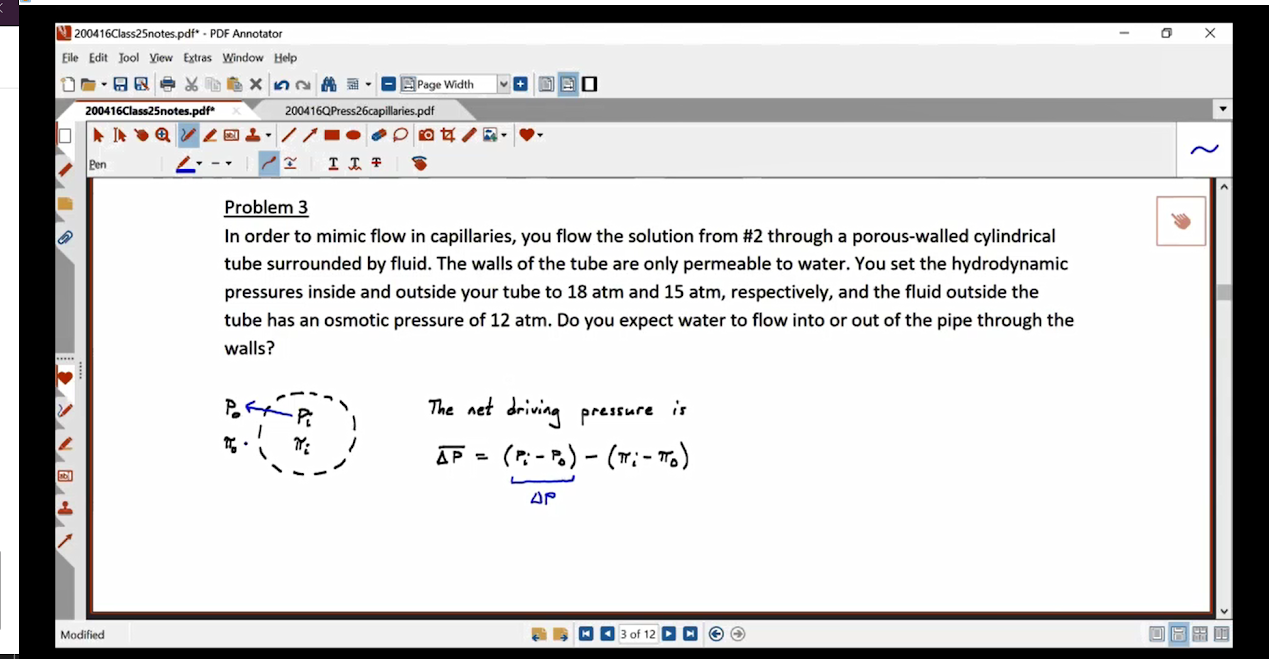Mostly Synchronous Interactive Lecture
See how you might have a mostly synchronous interactive lecture by watching the video below, and learn about what tools and techniques you can use as an instructor.
Based on course tour of BME3240
Instructor practices:
- Synchronous, interactive lecture with real-time writing
- Collaborative problem solving
Recommended for:
- When students’ internet access is known (e.g., from beginning-of-semester surveys), and flexible asynchronous access is possible (e.g., with recordings, static slides, and/or transcripts)
- Leading synchronous discussions or live remote lectures
- Office hours
Not recommended for:
- Large enrollment courses, especially without TAs
- Frequent meetings
- Courses with students in multiple time zones
Featured Tools
Online Meetings (Zoom)
Zoom recording with screen sharing and breakout rooms.
Students leave the main session to meet with their assigned teams during synchronous course meetings.
Assignments in UVACollab
Students scan or submit photos of their handwritten work using the Assignments tool, especially for calculation-based questions. Brian and his TAs provide feedback electronically, and the gradebook is updated automatically.
Interactive Polling
During synchronous sessions, instructor activates prior knowledge and checks student comprehension with quick multiple choice polling questions.
Brian uses an external tool called QuestionPress. Similar tools: Poll Everywhere (getting started), slido, Mentimeter, and many more.
Lessons in UVACollab
Course is organized into modules (“Challenges”) that mark big questions in the field of study and make it easy for students to find materials. UVACollab calls these modules "Lessons."
Piazza in UVACollab
Piazza can organize the students’ questions in folders based on instructor’s course organization (Challenge modules, in this case). Instructors and TAs can “endorse” student responses.
Students can choose to respond anonymously.
Real-time Writing
Instructor writes on an existing outline for a more engaging and well-paced lecture. This also provides opportunities for improvised responses to student questions.
Brian uses an external tool called PDF Annotator. Similar tool: Microsoft OneNote