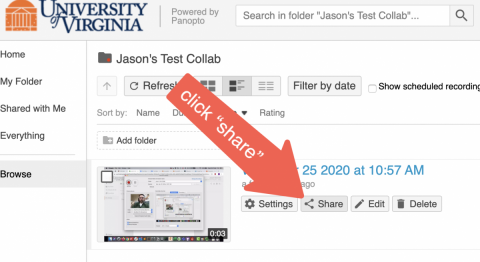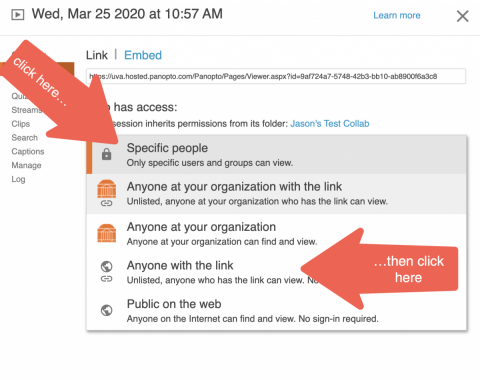For Students in Your Class (preferred method)
For students in your class, they need to find your lectures by clicking on "Lecture Capture" in the Collab left navigation menu.
For Others via Shared Link (Note: This makes it potentially widely available)
If you want to share more broadly, you need to do the following:
- From within the Panopto window in Collab, click "share" for the video you wish to share.
2. Change the settings from "Specific People" to "Anyone with the link."
Please be aware that the option "Anyone at your organization with the link" can be used as long as you use the link ONLY within Collab. If you send it by email, for instance, the link will not work until students log into Collab.
Topic(s)
Category